Not having a push notification system is a real drawback for me so I went looking for a solution.
And I found a solution on Android Central. Unfortunately you will need a BlackBerry device to do this trick. At least that is what the article tells you.
I've found out that this trick also works if you install a BlackBerry simulator! So here's what you have to do to fix for once and for all Facebook notifications for your Android device:
1) Download a BlackBerry emulator
I had luck with following emulator:
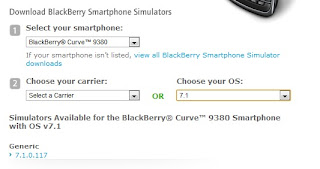
2) Install the emulator and start it
3) Find and start the Facebook application on the BlackBerry emulator (use the spyglass and type 'Facebook')
4) Sign in with your Facebook account (which you also use on your Android device)
5) When the setup-wizard screen shows just click next without selecting anything
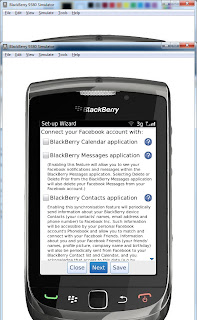
6) When signed in click in the upper left corner on the Facebook logo, a menu will appear. Choose at the bottom Options
7) Scroll (or pull down) until you see 'Facebook notifications' and just turn on Facebook notifications.
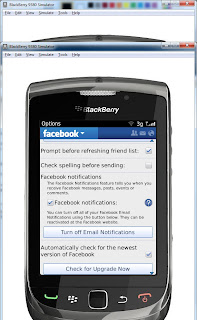
That's it! Now you can enjoy push notifications on your Android phone :) The only thing to do is to enable notifications in the Android Facebook app. The refresh interval is not important and can even be set to never, the changes above will push the notifications to your phone!
Oh and you can safely log out the Facebook application on the BlackBerry emulator and you may even uninstall the BlackBerry emulator.



